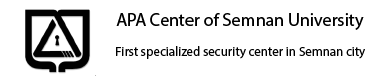news
Microsoft Defender extends the default protection for all users

Microsoft announced that built-in protection is publicly available for all devices called Defender for Endpoint. Once applied, this set of default settings provides better protection of enterprise endpoints against advanced and emerging threats, including ransomware attacks.
|
Microsoft Defender extends the default protection for all users
If you use Windows, you must be familiar with Microsoft defender. This news talks about the latest
changes of this antivirus:
|
 |
|
Microsoft announced that built-in protection is publicly available for all devices called Defender for
Endpoint.
Once applied, this set of default settings provides better protection of enterprise endpoints against
advanced and emerging threats, including ransomware attacks.
Microsoft explains: "Initially, built-in protection includes blocking intruders or any threats, with other
default settings coming soon."
The announcement comes after the company began changing tamper protection for all new customers
with a Defender for Endpoint Plan 2 or Microsoft 365 E5 license last year.
In September, Microsoft added that it would soon enable tamper protection by default on all systems
with Microsoft Defender for Endpoint (MDE) installed, locking Microsoft Defender Antivirus to secure
default values and preventing any changes to security settings.
This is done by blocking other applications from changing real-time and cloud-delivered protection
settings, behavior monitoring, and Defender components such as IOfficeAntivirus (IOAV), which handles
detection of suspicious files downloaded from the Internet. it will be obtained.
Clients who have not yet configured Tamper protection in their enterprise environments will soon
receive notifications in the Microsoft 365 Defender portal alerting them that the feature will be enabled.
|
 |
|
Microsoft says in its support portal: "Tamper protection will be turned on for you and applied to your
organization's Windows devices."
Whenever new devices are imported to Defender for Endpoint, the built-in protection settings are
applied to each new device running Windows.
However, admins can also change their built-in protection settings:
- Go to the Microsoft 365 Defender portal and sign in.
- Follow the path Settings > Endpoints > Advanced features.
- Turn on Tamper protection (if it wasn't already on) and then select Save preferences.
Microsoft 365 admins can also exclude some devices on the network from tamper protection if there
are concerns about application compatibility by using Security Management for Defender for Endpoint
or by creating a profile in Microsoft Endpoint Manager.
|